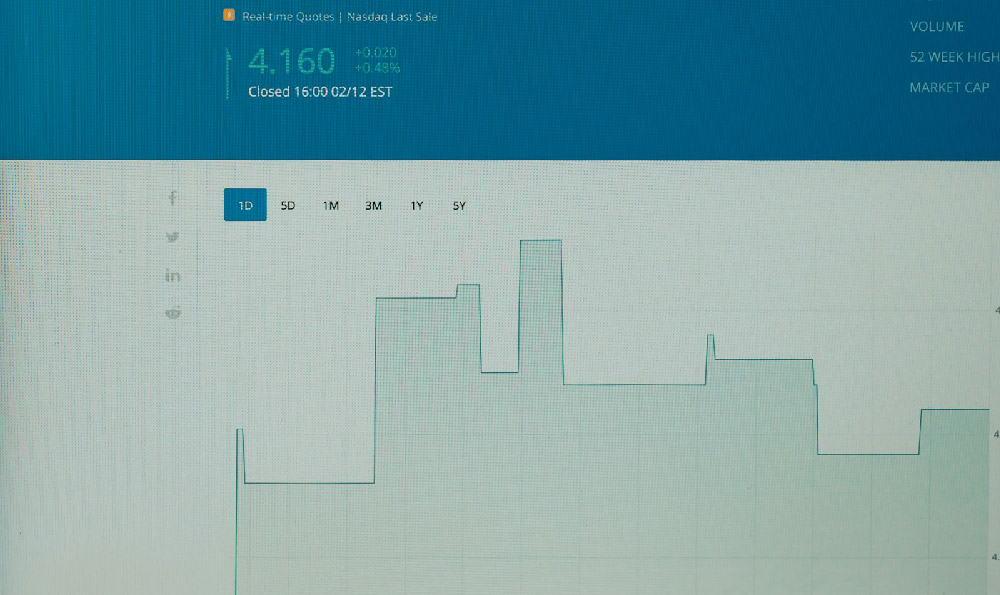Bitstamp Wire Transfer: How Long Does It Take? What Affects Speed?
Bitstamp, one of the oldest and most respected cryptocurrency exchanges, offers various methods for depositing and withdrawing funds, including wire transfers. While wire transfers are generally considered secure, they can sometimes be slower compared to other options like credit cards or crypto transfers. Understanding the factors influencing the speed of a Bitstamp wire transfer is crucial for managing expectations and planning your financial transactions effectively.
Typical Timeframe for Bitstamp Wire Transfers
The processing time for a Bitstamp wire transfer isn't fixed and can vary considerably. A typical international wire transfer to Bitstamp may take anywhere from 2 to 5 business days to complete. However, this is just an estimated range, and the actual time could be shorter or longer depending on several factors. Domestic wire transfers within the same country tend to be faster, often clearing within 1 to 3 business days.

Factors That Affect the Speed of a Bitstamp Wire Transfer
Several elements can influence the speed at which your wire transfer to Bitstamp is processed. Recognizing these factors empowers you to anticipate potential delays and take proactive steps to minimize them.
-
Your Bank's Processing Time: Different banks have varying internal processing speeds for wire transfers. Some banks might process transfers quickly, while others may take longer due to internal compliance procedures or staffing levels. Inquire with your bank about their standard processing times for international and domestic wire transfers.
-
Intermediary Banks: International wire transfers often involve intermediary banks, which act as conduits for the funds as they travel between the sending and receiving banks. Each intermediary bank involved in the transaction can add processing time. The more intermediary banks involved, the longer the overall transfer process may take.
-
Recipient Bank's Processing Time (Bitstamp's Bank): Bitstamp's bank also has its own processing procedures and cut-off times for receiving and crediting wire transfers. Once the funds reach Bitstamp's bank, it takes some time for them to be credited to your Bitstamp account.
-
Country of Origin and Destination: Wire transfers between countries with well-established banking relationships and efficient financial infrastructure tend to be faster. Transfers to countries with less developed banking systems or stricter regulatory environments may experience delays.
-
Currency Involved: Transfers involving less common or exotic currencies may take longer because they might require additional conversion steps or involve banks with limited expertise in handling those currencies.
-
Verification and Compliance Procedures: Both your bank and Bitstamp are required to comply with anti-money laundering (AML) and know-your-customer (KYC) regulations. If any red flags are raised during the transaction, such as unusually large amounts or suspicious transaction patterns, the transfer may be subject to additional verification, which can cause delays.
-
Weekend and Holidays: Banks typically do not process wire transfers on weekends or holidays. If you initiate a wire transfer on a Friday afternoon or just before a holiday, the processing may not begin until the next business day, extending the overall timeframe.
-
Incorrect Information: Providing incorrect or incomplete information, such as an incorrect account number or SWIFT code, can cause significant delays or even result in the transfer being rejected. Double-check all the details before submitting the wire transfer request.
Tips to Expedite Your Bitstamp Wire Transfer
While you can't completely control the speed of a wire transfer, there are steps you can take to minimize potential delays:
-
Verify Account Details Carefully: Double-check the account number, SWIFT code, and other required information provided by Bitstamp to ensure accuracy. Even a small error can cause significant delays.
-
Initiate the Transfer Early in the Week: Avoid initiating wire transfers on Fridays or just before holidays, as this can delay processing until the next business day.
-
Contact Your Bank: Inform your bank that you are making a wire transfer to Bitstamp and ask about their typical processing times and any potential fees.
-
Track Your Transfer: Obtain a tracking number (also known as a reference number or MT103) from your bank and use it to monitor the progress of your wire transfer.
-
Contact Bitstamp Support: If your wire transfer is taking longer than expected, contact Bitstamp's customer support team and provide them with the tracking number and other relevant details. They may be able to help you track down the funds and expedite the crediting process.
-
Consider Alternative Deposit Methods: If speed is a primary concern, explore alternative deposit methods offered by Bitstamp, such as credit cards or cryptocurrency transfers, which may be faster than wire transfers. However, be aware that these methods may have different fees and limitations.
Understanding Potential Fees
Wire transfers typically involve fees charged by your bank, intermediary banks, and Bitstamp's bank. These fees can vary depending on the banks involved, the currency, and the amount being transferred. Inquire about all potential fees before initiating the transfer to avoid surprises. Bitstamp itself may also charge a fee for receiving wire transfers, so check their fee schedule for the latest information.
Conclusion
While wire transfers to Bitstamp can be a reliable method for depositing funds, understanding the factors affecting their speed is crucial for managing expectations. By verifying account details, initiating transfers early in the week, tracking your transfer, and considering alternative deposit methods when appropriate, you can minimize potential delays and ensure a smoother transaction experience. Always remember to factor in potential fees and comply with all verification and compliance procedures to avoid complications. If you have any concerns, don't hesitate to contact your bank and Bitstamp's customer support for assistance.